Google Analytics Integration
Integration with Product Fruits
To enable the integration, first select the Integrations menu option as seen in the image below.
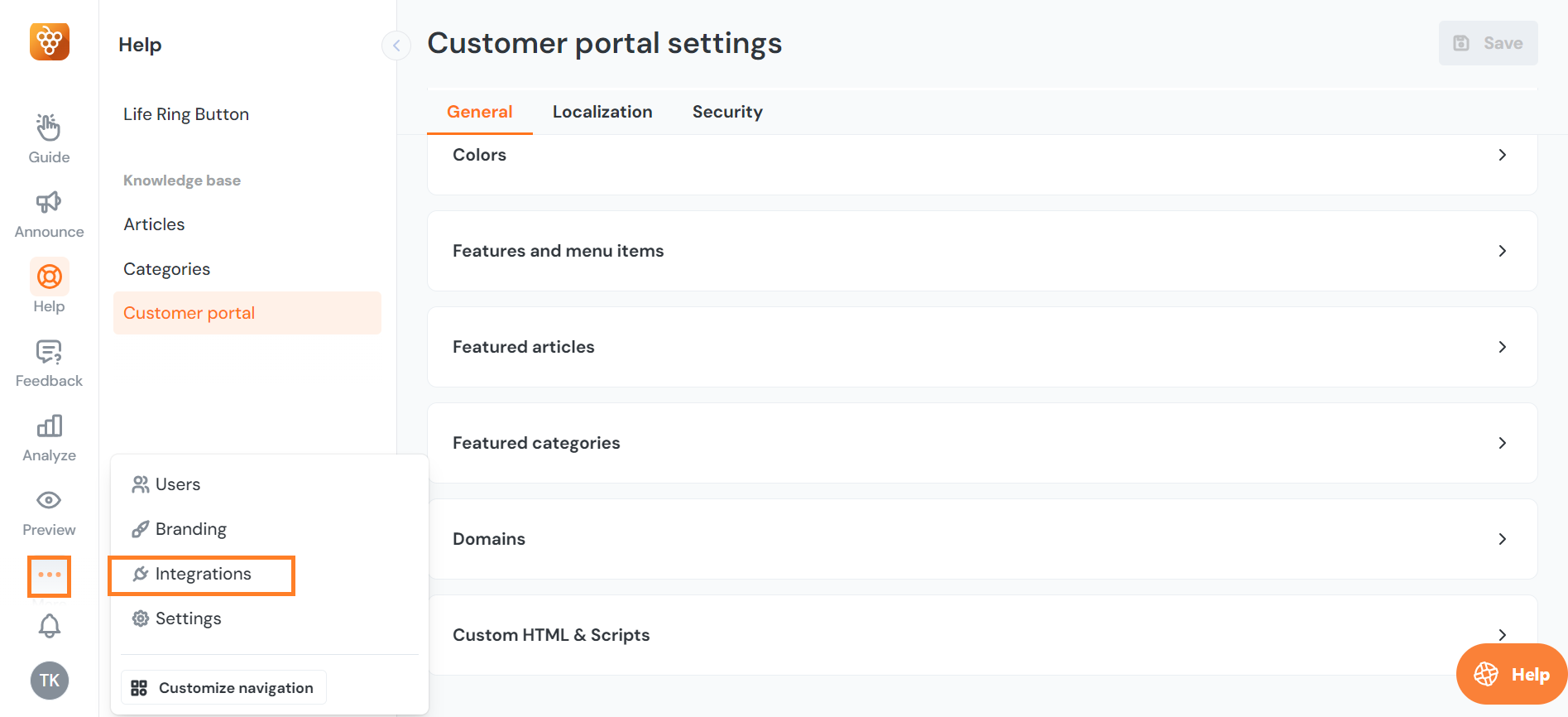
Here, select Google Analytics from the menu, and click Activate to enable the integration. After activation, verify that Google Analytics is receiving data by checking the Realtime reports in your Google Analytics dashboard. Alternatively, you can use Tag Assistant, to ensure that events from the Knowledge Base are successfully integrated into Google Analytics.
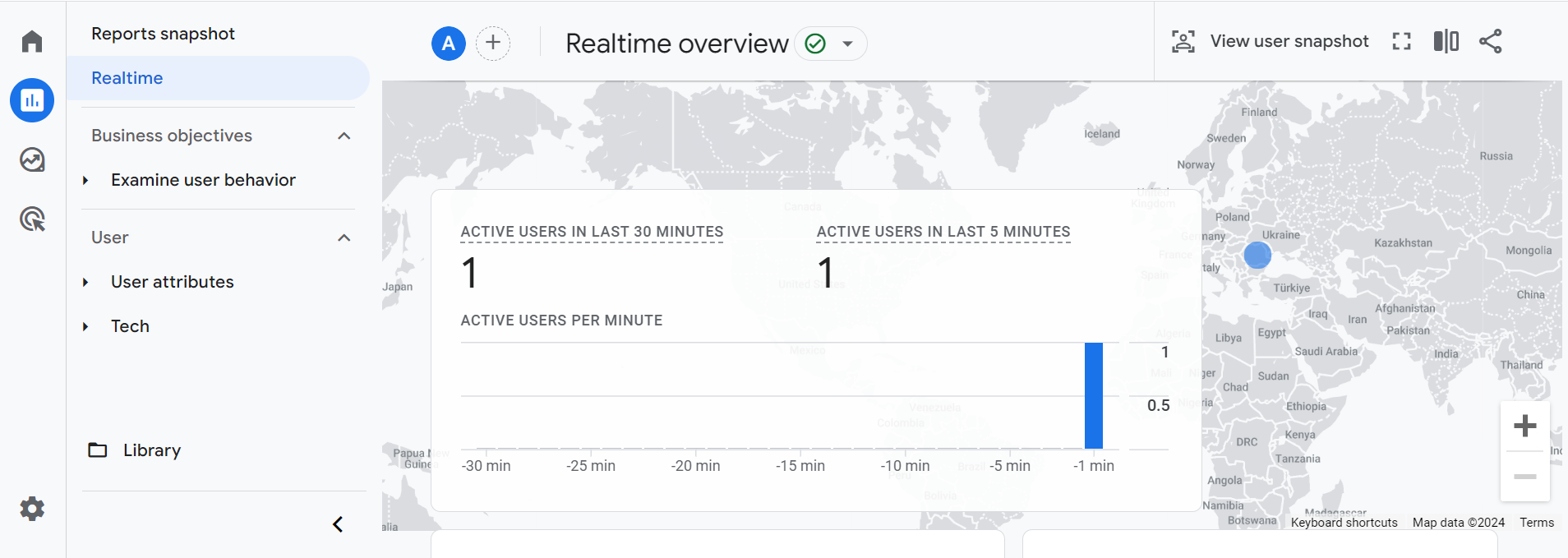
Events and Data
Once integrated, Google Analytics will receive events regarding user interactions with Product Fruits content. These events include actions such as opening announcements, completing or skipping tours, and other significant interactions. For the full overview, check out this table.
Installing Google Analytics Into Your Application (Required)
For Google Analytics to function properly, it must be installed in the application where Product Fruits is deployed. This installation enables Google Analytics to capture and analyze user data effectively.